Troubleshooting - The HomeHawk outdoor camera is not charging.
- Confirm that you using the same USB cable to charge the camera that came with the unit. Some generic USB cables will not work.
- Check the USB adapter and ensure that it is working with other devices when charging (ex. Smartphone).
- Make sure the USB adapter you are using is a 5.0 V, 1.0A or higher power source.
- Refer to "How to charge the Homehawk front door camera battery".
- Refer to "How to charge the HomeHawk outdoor camera battery."
Note: Homehawk outdoor camera
To avoid possible damage, make sure the USB connector is properly align when inserting into the camera for charging.
For cameras with a rectangluar USB port make sure the cable direction is matched with the USB charge terminal. The insert direction is marked on the camera.
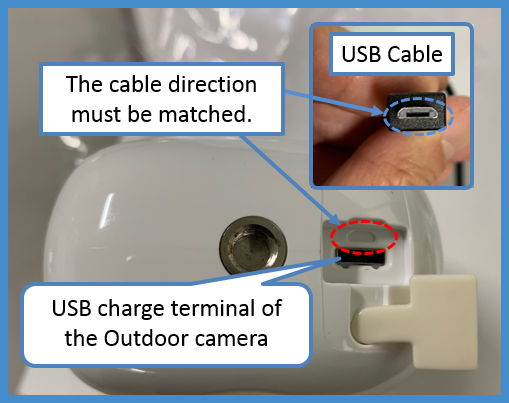
For cameras with a rectangluar with rounded edges USB port check the up and down direction.The insert direction is marked on the camera.
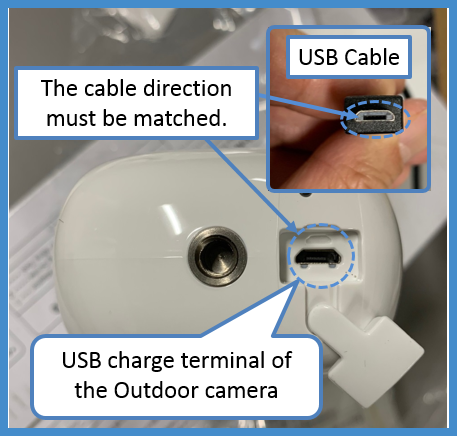
If the USB cable cannot be inserted, contact an Authorized Panasonic Service center. For information on service select "Support Links" then "Service locator".