Troubleshooting - The shaver, trimmer, grooming product cannot be charged. Operating time is short even after charging.
Not Charging
- Make sure the AC adapter is securely attached and not damaged.
- Make sure to charge at the recommended ambient temperature. Common temperature for charging is 0-35 °C (32 °F - 95 °F). For model ES-CMA3A-K, ES-CMAA-V, ES-CM3A-W temperature for charging is 10-35 °C Battery performance may decrease outside of the recommended temperature. Refer to your models Operating Manual for specific ambient temperature range.
For models with a charging stand
- Make sure the main body is in the charging stand all the way and make sure the charge status lamp glows.
- Gently wipe the body terminals and the charging terminals of the charging stand with a cloth or tissue damped with water.
For models with self cleaning chargers
- Gently wipe the main body rear terminals and the charging terminals of the self-cleaning recharger with a cloth or tissue dampened with water.
Operating time is short even after charging.
- For applicable models apply oil. Refer to your models Operating Manual for specific procedure.
- Charge time can be improved by cleaning every time after shaving. Refer to "How to clean a shaver".
- Although the shaver, trimmer can be used for a set period after a full charge that number is assuming dry-shave usages for 3 minutes per day, the usable length of time might be lower depending on how the product is used (for example, when used for wet shaving or extended use.).
- When the number of operations per charge starts to decrease, the battery is nearing the end of its life. Please contact a service repair center authorized by Panasonic for a replacement if applicable. Refer to How to replace the battery to confirm if it can be replaced
- When shaving make sure the appliance is not pressed against your skin too hard. Contact to skin with gentle force.
- Palm shavers: models ES-CM3A-K, ES-CM3A-V, ES-CM3A-W; Check whether the USB cable is securely connected to
the power supply. Remove the USB cable and insert it again.
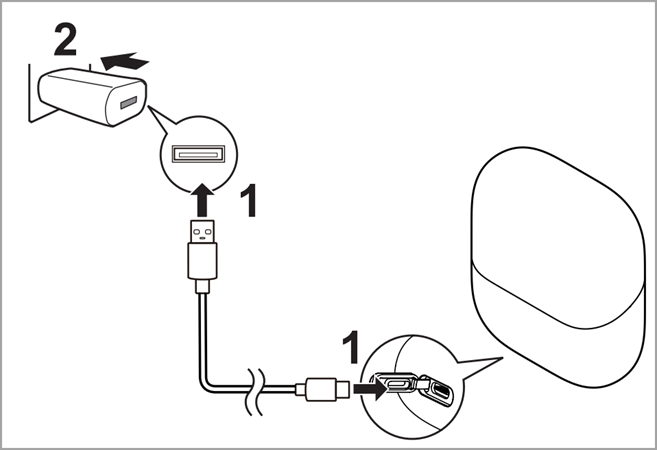
- If the Type-C plug heats up, disconnect the power supply, check the socket, and remove any water or foreign objects from the socket.
